Nightingale PPM3 Screen Shots
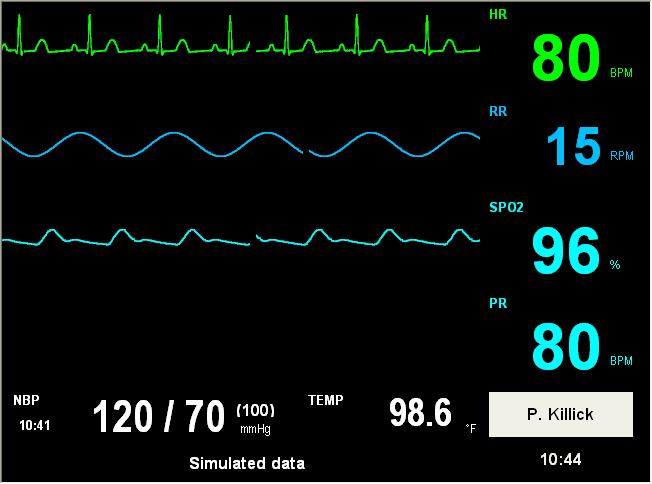
Main Screen – uncluttered layout with large, bright, easy to read numbers
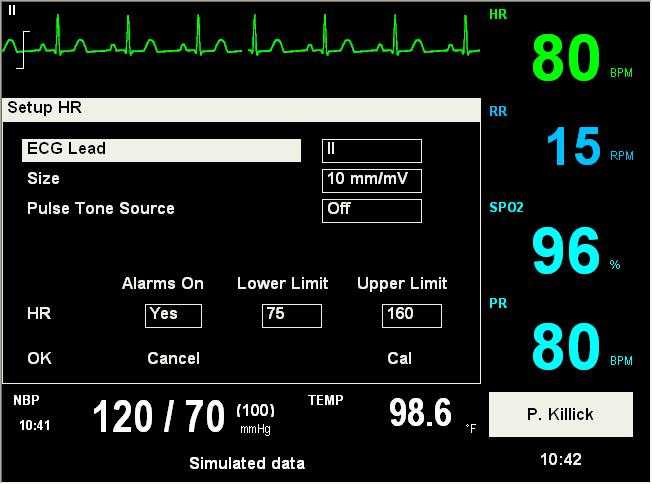
Parameter setup menus – easily accessed directly from main screen
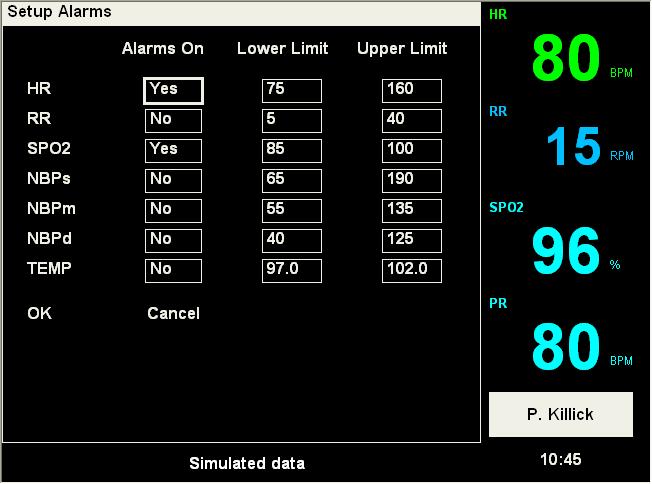
Alarm setup – all alarm limits and settings can also be set from one menu
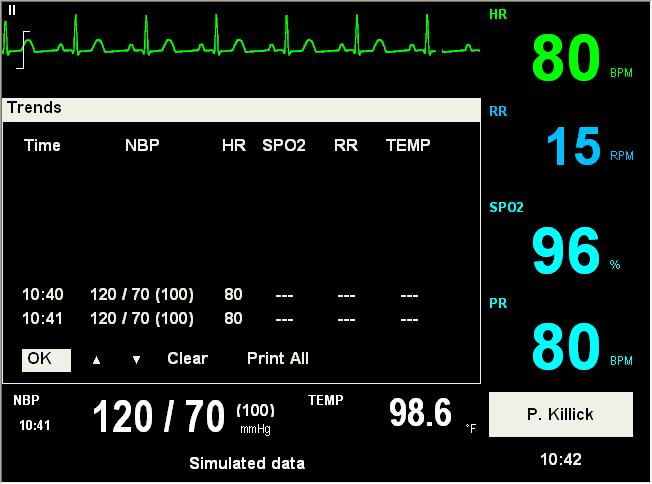
Trends – vital sign measurements can be saved on demand or at preset intervals, and printed
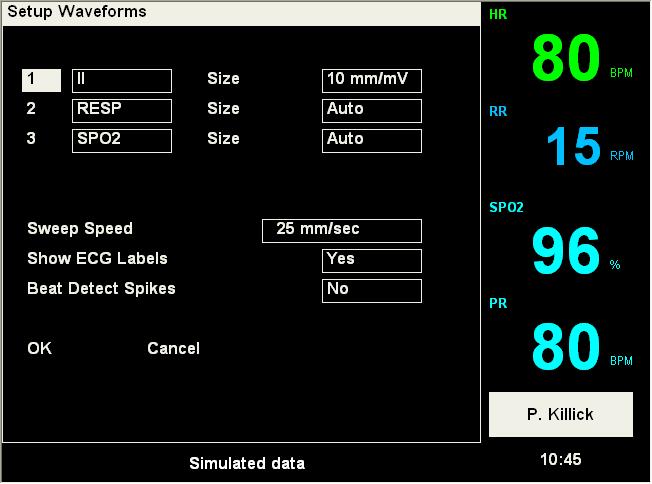
Waveforms – easily change the configuration of which waveforms to see where
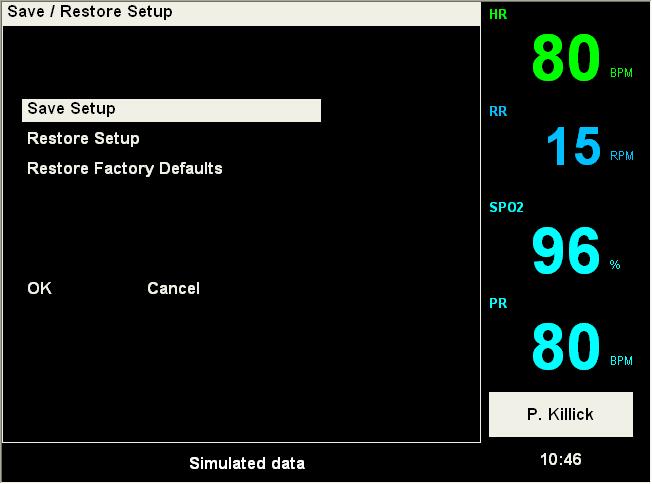
Setups – easily save a setup that you like, restore to a previously saved one, or restore factory defaults
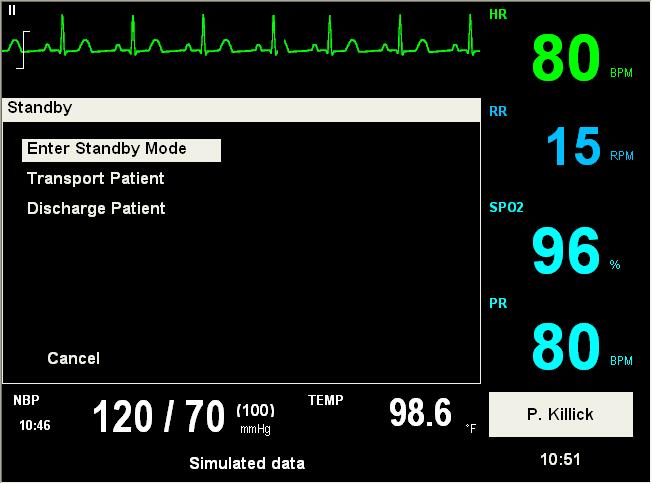
Standby – enter standby mode, initiate transport, or discharge patient from the bedside
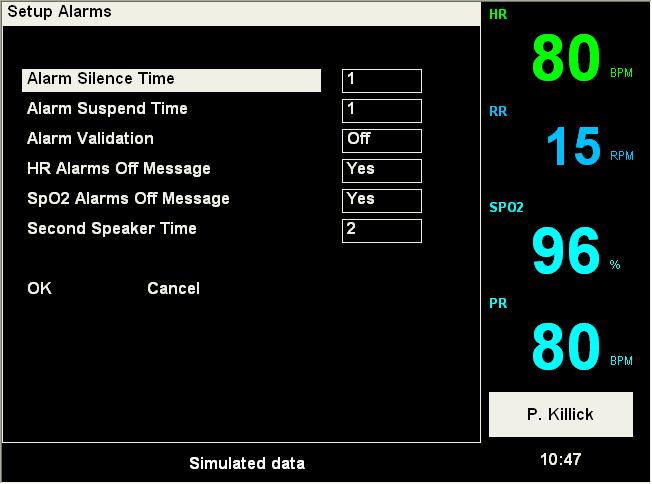
Biomedical – via password menu, select settings to control alarm system behavior
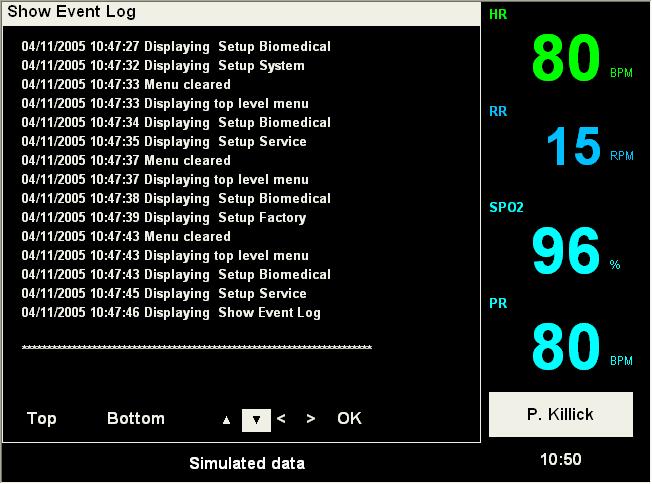
Diagnostics – monitor includes sophisticated diagnostic and self-test features to increase reliability
